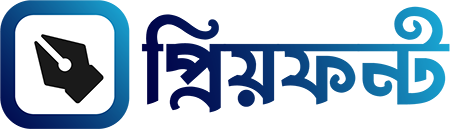Ever dreamed of running your own online business? With the e-commerce boom showing no signs of slowing down, there’s never been a better time to launch your digital storefront.
Shopify continues to dominate the e-commerce platform space in 2025, powering over 2 million online stores worldwide. Its combination of user-friendliness and powerful features makes it ideal for beginners and growing businesses alike.
I still remember the mix of excitement when I launched my first Shopify store back in 2021. The platform has evolved significantly since then, becoming even more intuitive while adding robust new capabilities.
In this guide, I’ll walk you through everything you need to know to start your Shopify journey. From initial setup to making your first sale, consider this your roadmap to e-commerce success.
Why Choose Shopify for Your Online Store?
Before diving into the “how,” let’s briefly touch on the “why.” Shopify has earned its market leadership position for several compelling reasons.
The platform strikes that perfect balance between simplicity and power. You don’t need coding skills to create a professional-looking store, yet developers can customize every aspect if desired.
Shopify handles all the technical complexities of running an online store. Security updates, hosting reliability, and payment processing are all managed for you.
Their ecosystem of apps and integrations is unmatched. Whatever functionality you need – from advanced marketing tools to inventory management, there’s likely an app for it.
The platform scales with your business. Whether you’re selling three products or three thousand, Shopify’s infrastructure can handle your growth without missing a beat.
Shopify’s support team is available 24/7 via chat, email, and phone. As a beginner, knowing help is always available provides tremendous peace of mind.
Step 1: Planning Your Shopify Store
Success begins with proper planning. Before touching Shopify’s dashboard, let’s lay the groundwork for your store.
Start by defining your store’s purpose and target audience. Are you selling handmade crafts to eco-conscious millennials or professional equipment to industry specialists?
Research your competition thoroughly. What are they doing well? Where are they falling short? These gaps present opportunities for your business.
Decide on your initial product lineup. Starting focused with a smaller, curated selection is often better than trying to sell everything at once.
Choose a memorable and relevant store name that reflects your brand identity. Ensure the corresponding domain name is available for a professional appearance.
Set a realistic budget for your launch. Beyond Shopify’s subscription fees, consider costs for themes, apps, inventory, and marketing efforts.
Establish measurable goals for your first three months. Whether it’s visitor numbers, email sign-ups, or sales targets, clear objectives will guide your efforts.
Step 2: Setting Up Your Shopify Account
Now we’re ready to bring your store to life, starting with the basics of account creation.
Visit Shopify.com and click the “Start free trial” button. You’ll get 14 days to explore the platform before committing to a paid plan.
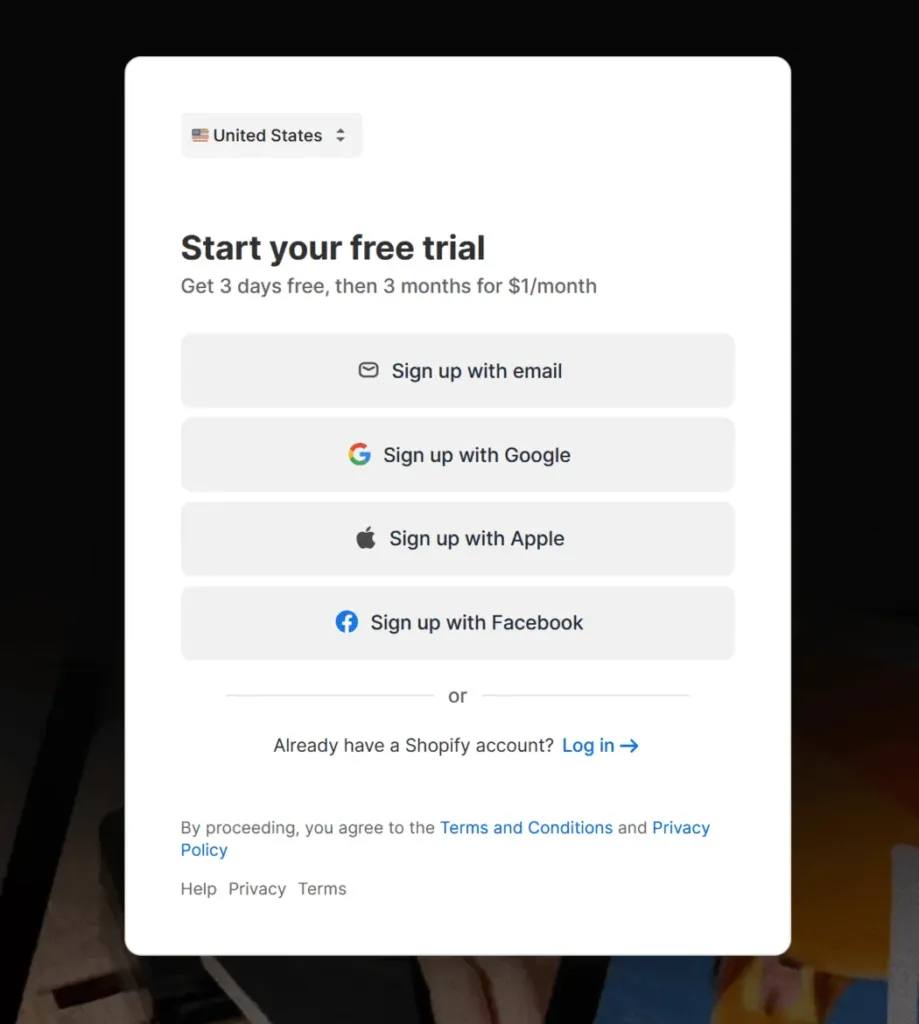
Enter your email address, create a strong password, and choose your store name. Don’t worry – you can change the store name later if needed.
Complete the initial questionnaire about your business. Be honest about your current stage, Shopify uses this information to customize your experience.
Select your Shopify plan. In 2025, options range from Basic Shopify ($29/month) to Shopify Plus (enterprise-level pricing). Most beginners should start with Basic.
Connect a domain name. You can purchase one through Shopify, transfer an existing domain, or point a third-party domain to your store.
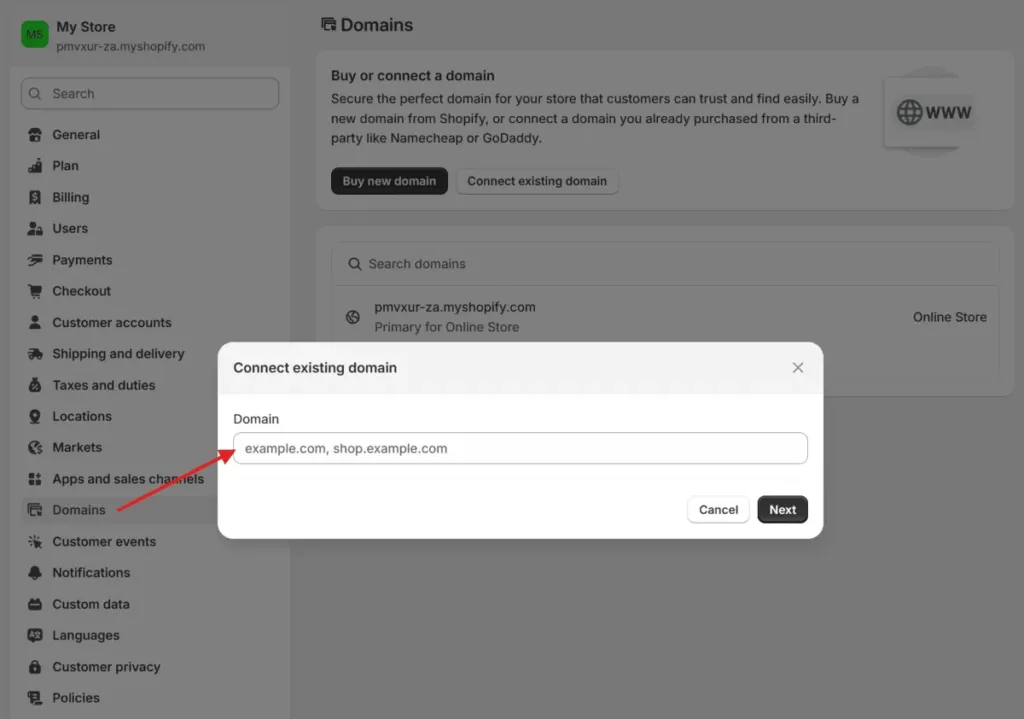
Set up your payment providers. Shopify Payments (powered by Stripe) offers the most seamless experience, but numerous alternatives are available depending on your location.
Configure your tax settings. Shopify can automatically calculate tax rates based on your location and where you’re selling to, simplifying compliance.
Step 3: Designing Your Shopify Store
First impressions matter enormously in e-commerce. Let’s make your store visually appealing and user-friendly.
Choose a theme that matches your brand aesthetic. The Shopify Theme Store offers both free and premium options, all optimized for mobile devices.
Customize your theme using Shopify’s visual editor. Adjust colors, fonts, and layouts to align with your brand identity, no coding required.

Upload your logo and create a cohesive brand presence. Consistency in visual elements builds trust with potential customers.
Design your homepage to showcase your best products. Feature compelling images, clear value propositions, and obvious calls-to-action.
Create collection pages to organize your products logically. Well-structured collections make it easier for customers to find what they’re looking for.
Optimize your product pages with high-quality images and detailed descriptions. Include all information customers need to make purchase decisions.
Set up your navigation menus for intuitive browsing. Test the customer journey to ensure people can find products in three clicks or fewer.
Step 4: Adding Products to Your Store
With your store’s foundation in place, it’s time to populate it with your offerings.
Navigate to “Products” in your Shopify admin dashboard and click “Add product” to begin creating your catalog.
Write compelling product titles that include relevant keywords. Balance SEO considerations with clarity and appeal for human readers.
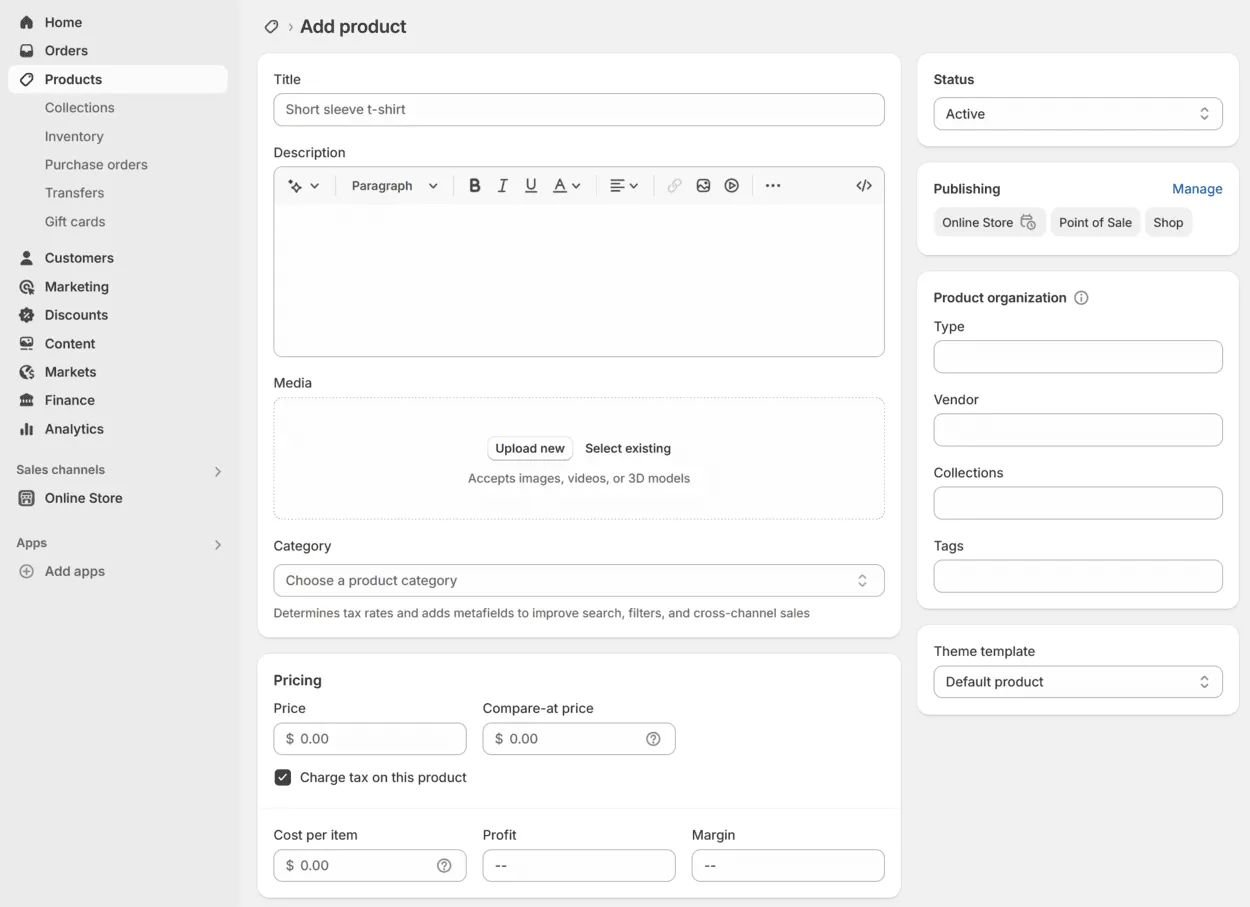
Craft detailed product descriptions that highlight benefits, not just features. Tell the story of how your product improves customers’ lives.
Upload high-resolution product images from multiple angles. In 2025, visual content remains crucial for online purchase decisions.
Set your pricing strategy carefully. Consider competitive pricing, psychological pricing points, and your profit margins.
Configure inventory tracking if you’re selling physical goods. Shopify can automatically update stock levels as sales occur.
Organize products into collections for easier browsing. You can create manual collections or automatic ones based on product tags, price, or other criteria.
Add product variants if applicable. Shopify handles size, color, material, and other options elegantly, including separate inventory tracking for each variant.
Step 5: Setting Up Essential Pages
Beyond product pages, several key pages help establish credibility and provide necessary information.
Create an engaging “About Us” page that tells your brand story. Connect emotionally by sharing your journey, mission, and the faces behind the business.
Develop a clear “Contact” page with multiple ways for customers to reach you. Include a contact form, email address, and social media links.
Write comprehensive “Shipping Policy” and “Return Policy” pages. Transparency about these details builds trust and reduces customer service inquiries.
Craft a legally compliant “Privacy Policy” and “Terms of Service.” Shopify provides templates, but consider consulting a legal professional for customization.
Build an FAQ page addressing common questions. This improves customer experience while reducing the support burden on your team.
Consider adding a blog to your store for content marketing opportunities. Regular posts can drive organic traffic and showcase your expertise.
Create a “Featured Products” or “Bestsellers” page to highlight your most popular items and encourage sales.
Step 6: Setting Up Payment and Shipping
Getting paid and delivering products are fundamental aspects of e-commerce. Let’s configure these critical elements.
Review and activate your preferred payment gateways. Beyond Shopify Payments, consider options like PayPal, Amazon Pay, or local payment methods.
Set up shipping zones and rates based on your fulfillment capabilities. Offer free shipping thresholds if your margins allow it.
Configure tax settings for each region where you’ll sell. Shopify has built-in tools to help with automatic calculations.
Test the checkout process thoroughly. A smooth, intuitive checkout experience is essential for reducing cart abandonment.
Consider enabling accelerated checkout options like Shop Pay or Apple Pay. These can significantly improve conversion rates, especially on mobile devices.
Set up order notification emails to keep customers informed. Personalize these communications to reflect your brand voice.
Implement a returns management system. Clear procedures for handling returns contribute to positive customer experiences.
Step 7: Pre-Launch Testing
Before inviting customers, ensure everything works flawlessly through comprehensive testing.
Place test orders to experience the entire purchase flow. Verify that confirmation emails arrive promptly and contain the correct information.
Test your store on multiple devices and browsers. Mobile optimization is particularly crucial as mobile commerce continues growing in 2025.
Check all links throughout your store to prevent frustrating dead ends. Broken links create poor user experiences and can hurt your search rankings.
Verify that all images load properly and quickly. Optimize file sizes for speed without sacrificing quality.
Review your store’s loading speed using tools like Google PageSpeed Insights. In 2025, site speed remains a critical ranking factor and conversion influencer.
Ask friends or family for feedback on the shopping experience. Fresh eyes often catch issues you’ve become blind to.
Confirm that your analytics tracking is working correctly. Proper data collection from day one will inform future business decisions.
Step 8: Launching and Marketing Your Store
With testing complete, it’s time to open your virtual doors and attract your first customers.
Remove any password protection from your store. Your Shopify site is now publicly accessible and ready for business.
Announce your launch across all available channels. Leverage personal networks, social media, and email to spread the word.
Implement a launch promotion to generate initial sales and momentum. Limited-time discounts or free shipping can be powerful incentives.
Start building your email list immediately. Offer a meaningful incentive for sign-ups, such as a discount code or exclusive content.
Establish your social media presence on platforms where your target audience spends time. Focus on quality content rather than quantity of platforms.
Consider running targeted paid advertising campaigns. Start with a small budget to test different messages and audiences.
Reach out to relevant bloggers or influencers in your niche. Authentic recommendations can drive significant initial traffic.
Step 9: Post-Launch Operations
Your store is live, congratulations! Now, establish routines to keep everything running smoothly.
Develop a system for processing orders efficiently. Create a workflow that ensures prompt fulfillment and shipping.
Monitor your inventory closely to prevent stockouts or overstocking. Set up alerts for low stock levels on popular items.
Establish customer service standards and response times. In 2025, expectations for quick, helpful support are higher than ever.
Regularly review your analytics to understand customer behavior. Identify top-performing products, traffic sources, and conversion bottlenecks.
Implement a review collection strategy. Positive reviews build credibility and influence purchase decisions.
Create a content calendar for your blog and social media. Consistent content keeps your audience engaged and improves SEO.
Schedule regular website maintenance checks. Keep your theme, apps, and content updated for optimal performance.
Step 10: Growth Strategies for Your Shopify Store
With foundations in place, let’s explore ways to scale your business over time.
Expand your product line strategically based on customer feedback and market trends. Let data guide your inventory decisions.
Implement email marketing automation for abandoned carts, post-purchase sequences, and re-engagement campaigns. These typically deliver excellent ROI.
Explore additional sales channels through Shopify’s integrations. Marketplace presence on Amazon, eBay, or Instagram can multiply your reach.
Consider implementing a loyalty program to encourage repeat purchases. Retention is typically more cost-effective than acquisition.
Experiment with upselling and cross-selling techniques to increase average order value. Product recommendations and bundles can boost revenue significantly.
Optimize your conversion rate through systematic A/B testing. Small improvements in conversion percentage can dramatically impact profitability.
Explore international markets when domestic growth plateaus. Shopify’s multi-currency and language features can facilitate global expansion.
Common Challenges and Solutions
Every e-commerce journey includes obstacles. Here’s how to overcome the most frequent hurdles.
Initial traffic generation often proves challenging. Focus on one or two channels rather than spreading yourself too thin.
Converting visitors to customers takes experimentation. Test different offers, copy, and design elements to improve conversion rates.
Managing cash flow requires careful planning. Be conservative with inventory investments until you establish predictable sales patterns.
Standing out in competitive niches demands creativity. Develop a unique value proposition that competitors cannot easily replicate.
Technical issues will occasionally arise. Build relationships with reliable developers before urgent needs emerge.
Maintaining motivation during slow periods tests entrepreneurs. Set small, achievable milestones to celebrate along the journey.
Balancing growth with quality customer service challenges many store owners. Consider automation tools to maintain service standards as order volume increases.
If you want to know about Shopify alternatives, you can check out our article about Top 6 Shopify Alternatives in 2025.
Finally, Your Shopify Journey Begins
Starting a Shopify store in 2025 combines time-tested e-commerce principles with cutting-edge tools and capabilities. The platform has never been more powerful or accessible.
Remember that successful e-commerce is a marathon, not a sprint. Patience, persistence, and adaptation to market feedback will serve you well.
The most successful store owners view challenges as learning opportunities rather than setbacks. Each obstacle overcome strengthens your business foundation.
Your Shopify store represents more than just a website – it’s the digital embodiment of your business vision. Nurture it accordingly.
Have you already started your Shopify journey? Share your experiences or questions in the comments below!
Ready to take the first step? Start your Shopify free trial today and transform your business idea into reality.